The best event staff apps fall into five categories: messaging, scheduling, check-in and time tracking, venue mapping, and emergency alerts. These tools don’t replace human oversight, they give operations leads real-time data to prevent delays, adjust coverage, and react faster on the floor. This guide breaks down how each category supports on-site decision-making during live events.
CEO EXCERPT
"Apps provide the data; captains provide the judgment. The best tech stack is useless without a leader who can interpret it and make the right call. We invest in both: precise tools and proven leadership. That's the real system." - CEO, Event Staff
Executive Summary
Event staff apps help operations teams manage communication, scheduling, and live control during events with precision. This guide defines the five tool categories that streamline coordination and shows why on-site captains remain essential for real-time leadership.
Why Communication Breaks Down During Live Events
Identify failure points: pre-call (missed info), setup (unclear zones), and live shifts (radio silence, dead zones). Explain how a unified app closes these gaps through instant alerts and single-channel communication. Tech mitigates the chaos, but it can't replace the supervision needed to manage event flow at stadiums or large venues. The goal of event staff apps is to get the right information to the right person instantly, not to bombard the entire team.
The 5 Essential Categories of Event Staff Apps
Each category supports a different part of the on-site workflow, and together they form the digital backbone of modern event operations. Below is how each one functions in real time, what problems it solves, and the outcomes planners gain by using it.
1. Messaging and Team Communication Tools
- Function: Real-time chat, push alerts, and zone-based channels.
- Use Case: Resolving setup shortages, broadcasting urgent F&B updates, or coordinating security for a VIP movement.
- Priorities: Must have offline access for poor Wi-Fi, user tagging, and "noise-proof" functionality (e.g., clear alerts vs. a buried text message).
2. Shift Scheduling and Task Management Systems
- Function: Replaces static spreadsheets with an adaptive dashboard.
- Use Case: Tracking live availability, managing shift swaps, and ensuring meal break compliance.
- This is the core of successful workforce planning, as it provides a single source of truth for who is working where.
- Modern event staff apps integrate scheduling directly with check-in and communication.
3. Check-In and Time Tracking Platforms
- Function: QR code or GPS-based verification and automatic shift logging.
- Impact: Guarantees payroll accuracy, ensures team accountability, and provides an audit-ready log for compliance.
- Data Point: Can reduce check-in delays and manual payroll errors by up to 60%.
- External Link: This is critical for maintaining wage and hour compliance under labor laws.
4. Venue Mapping and Routing Tools
- Function: Visualizes multi-zone operations with interactive maps.
- Use Case: Large convention centers, multi-stage festivals, or campus-wide events.
- Benefit: Optimizes staff travel paths, ensures full zone coverage, and helps captains deploy support to specific locations faster.
5. Emergency and Alert Systems
- Function: Fast-response protocols and mass notifications for safety incidents.
- Priorities: Must be able to override "silent" modes and integrate with venue or municipal safety systems.
- External Link: This aligns with modern event safety protocols for large gatherings.
- Reliable event staff apps must include clear, unmissable alert features.
What Event Staff Apps Can’t Replace: The Role of the On-Site Captain
Event staff apps can track data, but they can’t replicate leadership, tone control, or situational judgment. Technology might flag a 10-minute check-in delay, but only a captain can determine the root cause, reassign positions, reset staff energy, and brief the client with clarity. Captains read the room, anticipate friction before it becomes visible, and adjust coverage based on context that no app can interpret.
Event staff apps support the leader, but the captain sets the operational standard. Technology keeps the rhythm, and captains keep the pulse — ensuring the entire crew stays aligned and the event stays on pace.
How to Build a Tech-Enabled Staffing System
Step 1: Choose one primary app per function (or an all-in-one system) to avoid "app fatigue."
Step 2: Centralize all communication under one operations lead (the captain).
Step 3: Run mock drills to test for dead zones and connectivity issues before doors open.
Step 4: Review logs and time data post-event to optimize future deployments. This is how enterprise-level solutions drive long-term ROI.
Step 5: Integrate your event staff apps through a single command channel.
The Coordination Stack: Key Functions & Oversight
Each tool category plays a specific role in how an event team communicates, moves, and responds on the floor. The stack only works when every function supports the captain’s oversight, not replaces it. Below is how each layer contributes to real-time control.
Messaging Tools:
- Purpose: Real-time updates and urgent alerts.
- Best For: Multi-zone staff and large-format venues.
- Captain’s Role: Prioritizing messages and filtering noise from a single channel.
Scheduling Systems:
- Purpose: Managing shift visibility, breaks, and live swaps.
- Best For: F&B teams, logistics, and multi-day events.
- Captain’s Role: Approving edits and managing break compliance to prevent burnout.
Check-In Tracking:
- Purpose: Verifying attendance and ensuring payroll accuracy.
- Best For: Entry teams, accreditation, and compliance-heavy events.
- Captain’s Role: Verifying exceptions and managing no-shows instantly.
Mapping Tools:
- Purpose: Wayfinding and zone coverage.
- Best For: Large layouts like convention centers or festivals.
- Captain’s Role: Optimizing routes and deploying support staff efficiently.
Emergency Alerts:
- Purpose: Crisis communication and mass notification.
- Best For: All high-capacity events.
- Captain’s Role: Leading the response and acting as the single point of contact.
Where Technology Ends and Leadership Takes Over
Ultimately, event staff apps are powerful tools, but they are only as effective as the operations team wielding them. Technology provides the rhythm, but a human captain provides the pulse, turning raw data into decisive action.
When you're ready to build a tech-enabled team led by experienced captains who understand this balance, get a quote for your event and let's discuss your coordination needs.

.webp)

.webp)
.webp)


.webp)



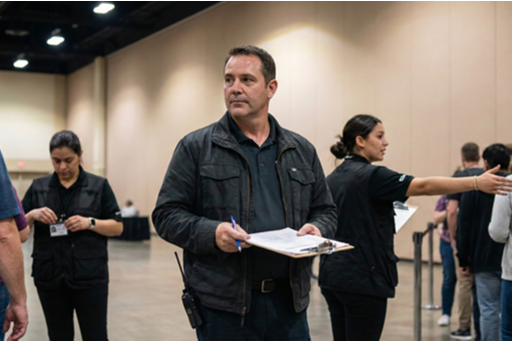
.webp)


.webp)

.webp)


.webp)






%20(2).webp)

.webp)
.webp)





.webp)








_1000x500%20(1).webp)



